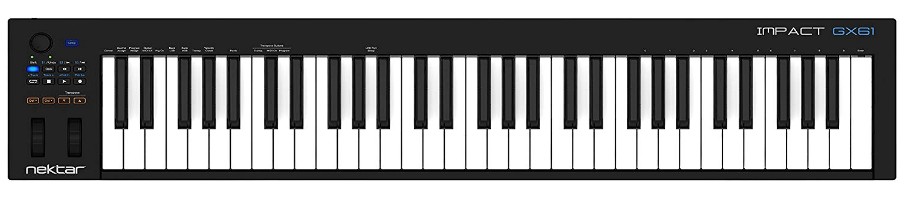61 key controller is a great size of balancing both transportability and using experience. A 61 MIDI controller allows you to pack in 16+ pads, 9 faders, loads of buttons, and still have room to spare.
With this type of MIDI controller, you are guaranteed to get reasonable playability as well as enough features that are enough for skilled players. So, let’s talk a look at the best 61 key MIDI controllers and what you need to consider before buying.

Top 8 Best 61 Key MIDI Controller On the Market
Top 8 Best 61 Key MIDI Controller Reviews
1. Best Overall-M-Audio USB MIDI Controller

Brilliant features
- Eight assignable knobs
- The keys are responsive when aggressively tapped
- Tactile feel
- Appealing pads
- Full range of features
- After-touch feature
- Illuminated buttons
Watch out for
- More effort is needed when mapping on your DAW
M-Audio midi controller is a versatile and USB powered keyboard controller. It has 61 synth action with the keys that are velocity-sensitive and are great at playing different melodies, chords, and bass lines. It has eight assignable knobs to ensure that you make the most out of your plugin as well as other musical instruments.
Additionally, it comes with eight velocity-sensitive trigger pads that are essential for finger drumming and sampling, and assignable faders allow you to mix your tracks as well as understand output control.
The controller has dedicated transport controls as well as tracking of up or down buttons, you will have the ability to play, stop, or record music in your connected DAW from your keyboard controller. Also, it can be integrated into different known DAW such as Ableton Live and Pro Tools.
Plus, it controls quick map key parameters in your DAW for controlling, mixing, or transporting tracks with no need of shifting attention from your computer to the controller.
2. Best for Ableton- Alesis V61 USB MIDI Controller

Brilliant features
- Semi-weighted keys
- 8 velocity- and pressure-sensitive backlit pads
- Software included
- Affordable price
- Lightweight and portable
Watch out for
- Limited control options because of its small size
Alesis V61 Midi Controller is a beginner-friendly MIDI controller. Even though it has 61 keys, it is small and portable. It has a width of 45”, the height of 10” and weighs a little more than 9 pounds. However, it is not small enough to fit in your backpack, but you will not have any trouble carrying it around.
Because of its small size, the options of the control are limited, such as 8 pads and 4 knobs. A taller keyboard is better because you will get more control options on the top of keys. However, the ones on this MIDI controller still work well. It has different control options, such as beginners can launch a few loops and they cannot be confused. It is affordable for a beginner who is trying to explore the production of music.
In addition, it has hard edges, with a square-edged keyboard. When combined with chassis’ hard edges, it provides its chunky appearance.
3. Best Semi-Weighted- M-Audio 61 Key MIDI Controller
Brilliant features
- Semi-weighted keys
- After-touch feature
- Easily accessible buttons and controls
- Illuminated buttons
- Four assignable zones
- The fully configurable X-Y pad
Watch out for
- Not for pros
M-Audio Controller is a USB-powered controller with 61 full size semi-weighted keys that provide the feel of an acoustic keyboard. You will be able to fade the volume when you are playing, and thus you will be in total control.
Additionally, it had directional buttons that offer easy control of the software. It has an ergonomically designed pitch and modulation wheels, octave up and down button, and sustained pedal input that makes an expressive performance.
The controller does not require a power supply or driver. It is compatible with iOS devices using the apple to USB camera adapter. It has an immersive DAW control that combines USB power, support for USB MIDI connectivity, and class compliance. The play, stop, and record controls, as well as the directional buttons, are easily accessible.
4. Best for Professional- Akai MPK261 61 Key MIDI Controller
Brilliant features
- Semi-weighted keys
- Different control options through expendable sound banks
- The layout is user-friendly
- Quality MPC pads
- Impressive software bundle
- Excellent drum pad options
Watch out for
- USB powered only
- Some users wish for other power options
Akai MPK261 is a MIDI controller with so many features and comes with semi-weighted keys. The controller is not lightweight but offers you close feel to an acoustic piano. It is a preferred keyboard for both intermediate and advanced players.
It has large pads compared to Novation Launchkey and comes with an MPC-style touch quality. The MIDI Keyboard has edge lighting and not full-color lighting, and this offers its appealing nature. You will be able to access 64 pads using four sound banks.
The knobs and faders are on the right of the keyboard, making them more accessible. You will be able to tap out loops using your left hand and control the volume and mix using your right hand. The faders and knobs are delightful when you use them. The pitch and mod wheels are on top of the keys, reducing the footprint of the keyboard.
It is compatible with Akai VIP, which offers you access to all VSTs as well as effects from a single platform. It is a great device for advanced players who are unable to keep track of their virtual instruments. Plus, it is a bit pricey but it is worth every coin for its quality.
5. Novation Launch key 61 USB Keyboard Controller
Brilliant features
- Velocity-sensitive synth keys
- More than 50 hardware controls
- An auto mapping feature
- Plenty of hardware controls
- RGB pads that provide immediate visual feedback
- 3-year warranty
Watch out for
- Slightly narrow keys compared to the standard
If you are using Ableton Live and your DAW, this will be the best keyboard controller to choose from. It is a USB-powered controller that is very easy to the plugin as well as access the keys, knobs, faders, and 16 velocity-sensitive RGB pads using your Ableton Live session view.
The eight knobs add effect as well as change instruments of the music as well as nine faders that have complete control over your mixer. It is a keyboard with 61 notes. Plus, it is lightweight, fast, and it is velocity sensitive for a more expressive performance.
If you do not have Ableton Live, it can be integrated into great music software using the “In Control” function. You will not require software drivers, but just plug it in your computer. It is compatible with most iOS as well as Windows 10, 8, and 7.
6. Best Budget- Nektar Impact GX61
Brilliant features
- Auto-mapping feature
- The quality build is for professionals
- Easy software integration
- Compact design
- Additional features
- Great velocity response
Watch out for
- The keys feel stiffer than the others
Nektar Impact GX61 is a dynamic and flexible controller that comes with pitch-bend as well as modulation wheels that offer the best performance. It has the ability to integrate with most DAWs that makes it easy for you to use as well as connect to other musical tools and software on Mac and PC devices.
It has two multi-colored octave buttons that are essential when shifting the keyboard range either up or down, which is -3 and +4 octaves. Additionally, it comes with LED colors that indicate the exact octave. Also, it has dedicated transpose buttons, which will allow you to shift the keyboard range up to +/-12 semitones. These can be re-purposed in sending program messages or making changes on the Global MIDI channel.
7. Best Wireless- Korg MKEY AIR 61 Key MIDI Controller
Brilliant features
- The quality of the keys is decent
- Lightweight and portable
- Wireless with Bluetooth connectivity
- Free powerful music software
Watch out for
- The keys are a bit small
Korg 61 Key MIDI Keyboard is a great choice because it is wireless. When making music, wires and cables can be annoying, especially in cases where you have many instruments. It also works on Bluetooth and offers similar performance as traditional cable-powered controllers. The advantage is that it does not have clutter from all the different wires. It can be used with your phone or even your computer.
The AA batteries can last up to 20 hours before changing. You can pair the Bluetooth with your device and play. It has lower latency than if it had MIDI cables. Additionally, it has a decent quality of keys that are velocity-sensitive and have a style action of synth.
8. Arturia KeyLab 61 Keyboard MIDI Controller

Brilliant features
- Chord Play mode
- Sustain pedal input
- Different control options
- Easy to integrate
- Solid quality with quality components
- Helpful LED screen
- Does not have complicated driver set-up or mapping
Watch out for
- Key quality cannot be compared with Akai’s
Arturia Controller offers different features that allow easy integration for creating and performing. It offers different DAWs such as Ableton Live Lite, Analog Lab, and Piano V. This will help you become more creative and you will be able to perform well. It offers KeyLab as a controller that can be paired with any major DAW that you can find in the market.
It has 61 full-size synth-action and it has an after-touch. Has 3/+4 Octaves with the transpose function. The pads of the Arturia KeyLab is 16 RGB with backlit performance pads. Its dimension is 11.7 by 34.5 by 2.1 inches and weighs 17.64 pounds.
Best 61 Key MIDI Controller Buying Guide

#1. DAW integration
It is important to note that MIDI controllers do not make any sound of their own. Therefore, you will be required to connect them to a synthesizer or install a software sound in your Digital Audio Workstation (DAW).
MIDI controllers can technically be connected with any DAW, and the DAW integration dictates what the MIDI controller works best with. Thus, ensure that you choose a MIDI controller that will integrate with the DAW that you have.
#2. Size and weight of the keys
Most keyboard controllers have semi-weighted synth-action keys. This is because these offer a good balance when it comes to playing, dynamics, and portability, which is a preference for many people.
It is also important to note that there are some 61 key MIDI controllers that are full size and weight. These are normally bulkier, heavier, and cost more than semi-weighted keys.
#3. After-touch and Sensitivity of Keys
Accuracy and detailed control over the sound is measured using the velocity-sensitive keys, that is, the speed of keys as you are playing. Most MIDI keyboards offer this feature as a standard because of expressive control offered. There are others that even provide multiple velocity curves that you can choose from, giving you an opportunity to personalize the feel of the keys.
After-touch ensures that pressure applied to the keys while being held down is held down. The data is then converted into MIDI to control volume, vibrato, as well as other parameters. However, the price will increase because it needs more mechanical components.
#4. Mod Wheels, Pads, and Motorized Controls
Increased control options on a keyboard increase the level of control you have over the instrument as well as the DAW software. However, this can be distractive, require additional time for them to be set up, and they increase the overall cost. For instance, motorized knobs and faders are advantageous but you need to invest in it.
#5. Transport Controls
It is very convenient if you have buttons that are dedicated to controlling your DAW on the keyboard. You will be able to play, rewind, fast forward, stop, and do more with your keyboard, and this will not require you to go back to your computer.
Also, it will avoid the disruption of your motivation and thoughts.
#6. What You Want to Control
USB MIDI keyboard controllers are mainly designed to be used with Windows or Mac computers. The USB port is now a standard feature since most USB keyboards are compliant to classes and they use basic USB drivers to perform on the various operating systems.
Therefore, they have the ability to work with iOS devices such as the latest iPhone and iPad. If you want to purchase a controller that also works with standalone synths and other external hardware that are non-USB, you have to look for the ones that have 5 pin MIDI connections.
#7. Auto Mapping
The manual configuration of your keyboard controller will help you have a better personalization, which mostly is frustrating and time-consuming mostly if you are a beginner.
Therefore, you should choose a keyboard controller that configures itself automatically through auto mapping. This will reduce the time for setting up as well as will allow plug and play functionality. It is very difficult to have an auto-mapping for every DAW.
However, you should opt for the one that works with your software of choice. It is important to keep in mind that there are manufacturers who offer instructions or a link to download that offers quick installation as well as automapping with different known DAWs.
#8. Supply of Power
It is great how bigger 61-key MIDI keyboards can be bus-powered. However, it would be much better if the keyboard offers different power options such as running on batteries or be able to be plugged to a power outlet.
Having more options means that it will be easy to adapt to different studios and stages. It is important to note that the USB port of an iPad offers lower levels of power, and this may not be sufficient to power more complex MIDI keyboards.
#9. Control of Octaves
These are not necessarily required on large 61-key MIDI controllers. However, they are beneficial in moving an octave up and down. If you want a small keyboard, ensure that they have them because they enable you to play low bass notes and high treble notes.
Final Pick
M-Audio USB MIDI Controller

Conclusion
The buying guide and the review of the above 61-key MIDI controllers will help you to choose the best keyboard that will suit your needs and aesthetics. It is important to read online reviews before purchasing a MIDI controller, as this will offer you the general idea of different products.